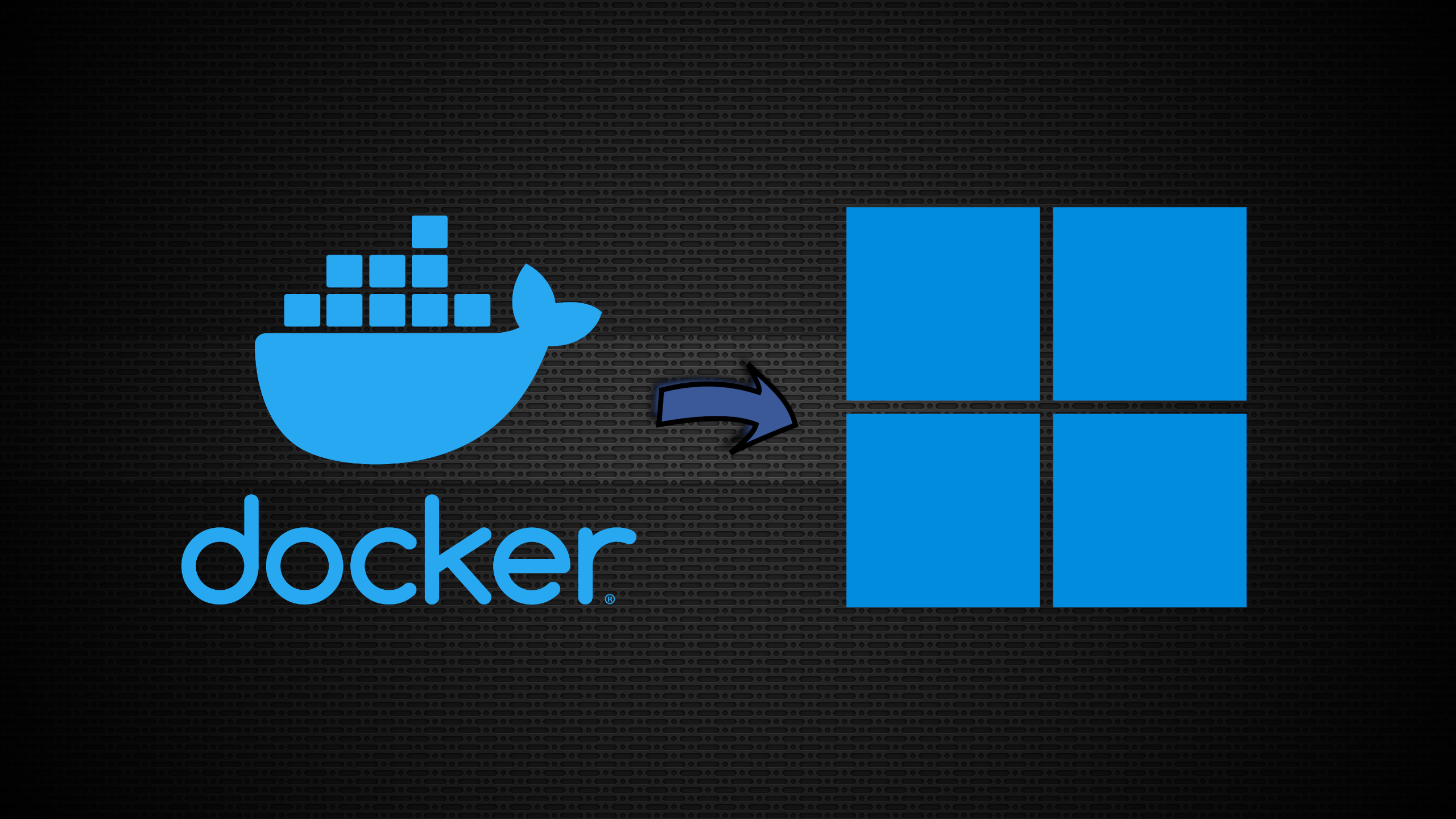
How to Install Docker on Windows 11
Docker is a platform for developing, shipping, and running applications using containerization technology. In this tutorial, we will guide you on how to install Docker on Windows 11.
4 mins read
•0 views
Not using Windows 11?
Choose a different version or distribution.
Step 1: Check the System Requirements
Before proceeding with the installation, make sure your system meets the minimum requirements for Docker to run on Windows 11:
- Windows 11 Home or Pro with 64-bit architecture
- CPU virtualization technology enabled in BIOS
- At least 4GB of RAM
- At least 20GB of free disk space
Step 2: Download Docker Desktop for Windows
Docker Desktop for Windows is the easiest and fastest way to get started with Docker on Windows 11. To download Docker Desktop for Windows, follow these steps:
- Go to the Docker website (https://www.docker.com/products/docker-desktop) and click on the "Download Docker Desktop for Windows" button.
- If you have not created a Docker account yet, create one by clicking on the "Sign up" button and filling in the required information.
- Once you are logged in, download the Docker Desktop for Windows installer.
Step 3: Install Docker Desktop for Windows
To install Docker Desktop for Windows, follow these steps:
- Double-click on the Docker Desktop for Windows installer to start the installation process.
- Follow the instructions in the installer to complete the installation.
- Once the installation is complete, Docker Desktop for Windows will launch automatically.
Step 4: Verify Docker Installation
To verify that Docker is installed correctly on Windows 11, follow these steps:
- Open a command prompt or PowerShell terminal.
- Type the following command and press Enter:
docker version
- If Docker is installed correctly, you should see the version number of the Docker client and server.
Congratulations! You have successfully installed Docker on Windows 11.
Conclusion
In this tutorial, we have shown you how to install Docker on Windows 11. Docker is a powerful tool for developing, shipping, and running applications using containerization technology. With Docker, you can easily package your applications and dependencies into containers, making it easier to deploy and manage your applications.